Paragraph Tag in HTML
Well, at times, you might want to describe something as a paragraph. You can use the tag available for paragraphs in such situations. The <p> tag is used to represent a paragraph. The content between <p> and </p> is the content of the paragraphs.
Have a look at the below example, to understand using the p tag →
Well, as you can see, there are two paragraphs over here. So, if we try to open the file in the browser, the output is something like this –
<!DOCTYPE html>
<html lang=”en”>
<head>
<meta charset=”UTF-8″>
<meta http-equiv=”X-UA-Compatible” content=”IE=edge”>
<meta name=”viewport” content=”width=device-width, initial-scale=1.0″>
<title>Understanding links</title>
</head>
<body>
<p>Lorem ipsum dolor sit amet consectetur adipisicing elit. Itaque ratione eligendi aliquid vero mollitia dolorum modi perferendis ipsa quaerat, deleniti obcaecati natus molestias labore amet quo aut? Eaque, nulla architecto.
Quia quos eos ab reprehenderit ex quidem. Ipsa blanditiis quaerat aliquam velit architecto sit quis, ducimus tenetur eum libero, cum recusandae animi numquam modi consequuntur est doloremque voluptates! Cum, assumenda.</p>
<p>Lorem ipsum dolor sit, amet consectetur adipisicing elit. Fugiat quidem inventore odio unde atque adipisci doloremque. Harum et reiciendis laudantium nesciunt provident molestias, cum assumenda sed a repudiandae exercitationem ratione!</p>
</body>
</html>
If we try to open the file in the browser, the output comes out to be something like this –
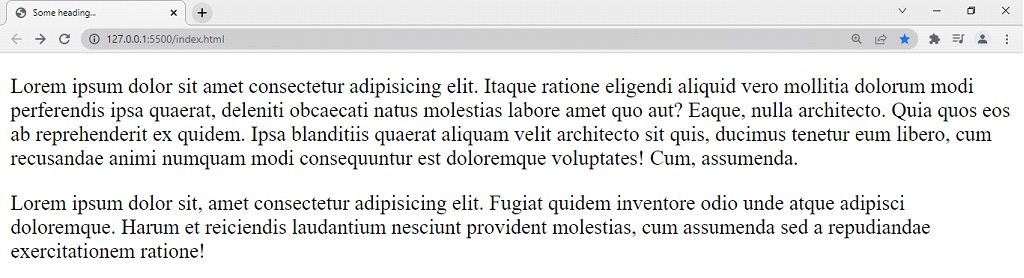
As you can see, the paragraphs are here. So, we can use the p tag to represent some paragraphs.
This is how we work with paragraphs. The important thing is that there is no limitation on overusing tags on our webpage. You can use as many tags as you require.


