Introduction to HTML
HTML stands for HyperText Markup Language. This is not a programming language, but rather a markup language, with the help of which you can write web pages. HTML is used to give a structure to the web page.
There are some elements called tags, with help of which you can specify or understand the structure of the web page.
So, we will be starting HTML from scratch. At the end of this course, you will be able to create a personal portfolio that will have much information about you like your hobbies, social media handles, and much more.
So let’s dive into the details of HTML and explore how can we do different things on our own website.
What is HTML? – Definition and Used
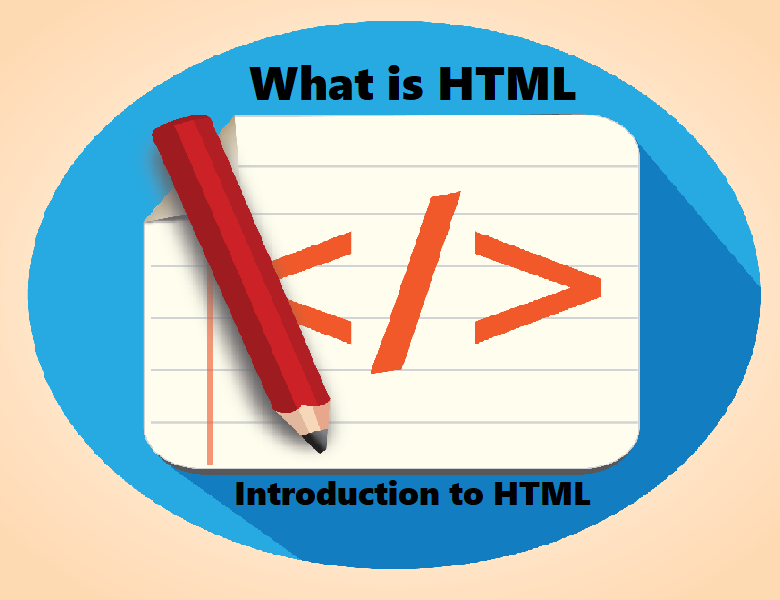
What is HTML? & What is the Full Form of HTML
Well, as said earlier that HTML stands for HyperText Markup Language. This is not a programming language, but HTML is used for writing and structuring web pages.
If you walk around the internet surfing any random website, it surely contains some HTML in it, like some button that you might click on, a link that redirects you to some web page/website, or some content that you might view on that web page, the heading, the paragraph, the bullet points or the or the bold text, or italics text, everything is written using HTML, the basic building block of a web page, and eventually, many web pages make a website.
We are going to see most of the things that are needed to build a basic website using HTML.
Remember that only HTML is not enough to build a complete website. You might build some pretty-looking websites using only HTML, but there are some things like what should we do when the button is clicked, or the box is checked, or the user has logged out/logged in, etc. These kinds of things need some functionality or action to be taken when these things happen.
So, to add functionality to a website, we use something called JavaScript, which is a scripting language that tells what to do when some action is done by the user, like what to do when a button is clicked, or the page is loaded, and so on. In short, for doing the client-side scripting, we are using JavaScript. Well, it is also used in the back end, but that is a different part.
Also, we might need to style or beautify the web pages. We use something called CSS(Cascading Style Sheets), which is again not a programming language, but with this, we are able to style our web pages. Again, that is a different part though…
So, All three → HTML, CSS, and JavaScript are part of something called front-end development (developing the side that is seen/experienced by the user)
There is also something called Back – end Development. It refers to developing the side which is not seen by the user. Some languages like PHP, Flask, or Django (web framework built into python) are used to develop the back end. This is currently not the subject of our course so an overview of the back end is sufficient for you right now since we are now going to focus on the front end.
I strongly suggest that once you start learning web development, try to cover the basics of all three components of the front end. Then, you will be able to make many professional and useful websites.
I think that is enough of the introduction about all the things. Let’s write our very first HTML website.
But wait!!! where are we going to write the HTML code?
Well, we can write our HTML code into any text editor like notepad, Vim, TextEdit, Gedit, etc.
Also, you can make use of some IDEs or code editors like Visual Studio Code, Atom, notepad++, sublime text editor, etc, to write the HTML code.
Some great things about using IDEs are as follows –
- The code text is colored, which lets you visualize the code more easily.
- The code you write is arranged by the IDE beautifully.
- There are some extensions available with some IDEs that have some great features like auto-complete, suggestions while you type in the code into the IDE, and much more.
Due to this feature, one does not have to write the whole code. This is very useful as sometimes we might mistake the syntax if we write all the things manually.
The IDE that we are going to use is Visual Studio Code (VSCode). You are free to use any IDE that you wish. Most IDEs or text editors are open-source, which means that they are free to be used.


